Defending Against Deceptive Tactics: How to Thwart Phishing Scams

In the digital age, scammers often employ email or text messages to deceive individuals into divulging personal and financial details. Safeguarding against such schemes is paramount, and there are several strategies to bolster your defenses.

Identifying Phishing Attempts
Scammers utilize emails or texts as conduits to illicitly acquire your passwords, account numbers, or Social Security details. This information, once obtained, grants them access to sensitive accounts or enables them to peddle it to fellow scammers. Despite their nefarious intentions, phishing attacks can be recognized through various telltale signs:

- Crafting a narrative: Phishing emails or texts frequently spin a tale to coax you into clicking on a link or opening an attachment. They may masquerade as correspondence from familiar entities like banks, credit card companies, or utilities, and employ tactics such as:
- Falsely alleging suspicious activities or login attempts.
- Fabricating issues with your account or payment data.
- Soliciting personal or financial information under pretenses.
- Including unrecognized invoices or deceptive payment links.
- Offering bogus incentives like government refunds or freebies.
For instance, an email might appear authentic at first glance but exhibit red flags upon closer inspection, such as a generic greeting, false claims about billing problems, or prompts to update payment details via a suspicious link.
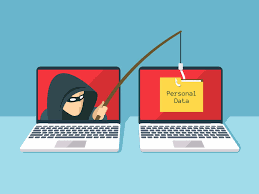
Shielding Yourself Against Phishing Attacks
Mitigating the risk of falling victim to phishing endeavors necessitates proactive measures. Here are four proactive steps to fortify your defenses:
- Fortify your computer: Employ robust security software and ensure it updates automatically to counter evolving threats effectively.
- Safeguard your mobile device: Enable automatic updates on your cell phone to receive crucial security patches promptly.
- Secure your accounts: Embrace multi-factor authentication whenever feasible, which demands additional verification beyond mere passwords, such as codes, tokens, or biometric data.
- Backup your data: Safeguard your valuable data by regularly backing it up to external drives or cloud storage solutions.

Responding to Suspected Phishing Attempts
In the event of a suspected phishing attempt, ascertain whether you have genuine ties with the purported sender. If uncertainty lingers, scrutinize the message for phishing indicators outlined earlier. If suspicions persist, promptly report and delete the message.
If you inadvertently engage with a phishing email, take swift action:
- If sensitive information is compromised, visit IdentityTheft.gov for tailored guidance.
- If malware is suspected, update your computer’s security software, conduct a thorough scan, and remove any identified threats.

Reporting Phishing Incidents
Combatting phishing requires collective vigilance. Should you encounter a phishing email or text, report it promptly:
- For phishing emails, forward them to the Anti-Phishing Working Group at reportphishing@apwg.org.
- For phishing texts, forward them to SPAM (7726).
- Report phishing attempts to the Federal Trade Commission (FTC) via ReportFraud.ftc.gov.

By staying vigilant and taking proactive measures, you can thwart phishing attempts and safeguard your personal information from exploitation.




